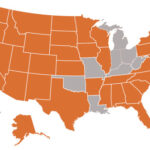Transferring money from Apple Pay to your bank account is a straightforward process, allowing you to access your Apple Cash balance in your regular bank account. This guide will walk you through the essentials of transferring funds, covering key aspects you need to know.
Standard Transfer vs. Instant Transfer: Understanding Your Options
When it comes to moving money from Apple Cash to your bank, Apple provides two main methods: standard transfer and Instant Transfer.
Standard Transfer: This is the default and most cost-effective method. There are no fees associated with standard transfers, making it a great option if you’re not in a hurry to access your funds. Keep in mind that standard transfers typically take 1 to 3 business days to process and appear in your bank account.
Instant Transfer: For users needing quicker access to their money, Instant Transfer is available. As the name suggests, these transfers are much faster, often posting immediately or within 30 minutes. However, this speed comes with a fee. For each Instant Transfer, a 1.5% fee is applied, with a minimum charge of $0.25 and a maximum of $15. This fee is deducted directly from the transfer amount.
Key Requirements and Limitations for Transfers
Before initiating a transfer, it’s important to be aware of the requirements and limitations:
Eligible Cards: Instant Transfer is only compatible with eligible Visa and Mastercard debit cards issued in the United States. Credit cards and cards issued outside the U.S. are not supported for Instant Transfers. If you are unsure if your debit card is eligible, it’s best to contact your card issuer for confirmation.
Apple Cash and Green Dot Bank: Apple Cash services are facilitated by Green Dot Bank, a Member of FDIC. While Apple Payments Services LLC is involved as a service provider, it’s crucial to understand that neither Apple Inc. nor Apple Payments Services LLC is a bank. This distinction is important for understanding the regulatory framework governing Apple Cash.
Age and Residency Restrictions: To use Apple Cash and transfer money, you must be at least 18 years old and a legal resident of the United States. For users under 18, a family organizer can set up Apple Cash as part of a Family account, but access to certain features, especially those requiring a supported payment card, might be limited.
Transfer Limits: There are limits on how much money you can transfer. Apple Cash Family accounts and Tap to Cash transactions are capped at sending or receiving $2000 within a rolling seven-day period. It’s advisable to review the full Terms and Conditions on the Apple Cash website for comprehensive details on all applicable limits.
Device and Software Requirements: To access and utilize all Apple Cash features, including transfers to your bank account, you need an eligible Apple device with the Wallet app and the latest version of iOS installed.
Important Consideration: Accuracy of Bank Information
Regardless of the transfer method you choose, always double-check the bank account information you enter. Incorrect information can lead to your money being sent to the wrong account, and unfortunately, such transfers may not be recoverable. Take your time and ensure accuracy to avoid potential complications and loss of funds.
In conclusion, transferring money from Apple Pay to your bank account offers both standard and faster, fee-based options to suit your needs. Understanding the transfer methods, eligibility criteria, and limitations will help you manage your Apple Cash effectively and ensure smooth transactions. Always prioritize accuracy when entering your bank details to secure your funds.